
Going to study or work in Russia? You will have to type in Russian. Just communicating in Russian on the web to practice your language skills? Again, you can’t do without typing in Russian. Learning Russian online? Mastering the Russian keyboard is a necessity.
You can type several ways in Russian. The simplest is transliteration, i.e. writing Russian words in English letters. This is not the most convenient way for your Russian interlocutor, but sometimes it is the only possible option. Note how to correctly transliterate some Russian sounds with English letters: jo(ё), zh (ж), kh (х), ts (ц), ch (ч), sh (ш), sc (щ), je (э), iu (ю), ia (я), ‘(ь), ” (ъ).
The next way to type in Russian is to switch your keyboard layout to Russian. If your keyboard itself doesn’t have any Cyrillic letters (which is how you write Russian), then remember how the Russian letters should be arranged relative to the letters of the English alphabet (most languages whose alphabet is written in the Latin alphabet).
In this case, variations are also possible. The most common is the standard one, where letters are arranged in such a way that when typing with all fingers, the index fingers fall on the most frequently used letters, and the little fingers, on the contrary, on the rarest ones. Note that the keyboard layout for typing in Russian will be slightly different for Microsoft Windows and Mac OS.
The third option is phonetic layout, which is convenient for those who are not familiar with the traditional Russian layout. This keyboard peculiarity is that the letters similar in sound in Latin and Cyrillic are arranged in pairs: N/Н, B/Б, P/П etc.
Finally, you can always refer to the virtual keyboard by enabling it in your computer settings or by using the online option on any suitable website.
By clicking "Send" you agree to us processing your information

Typing in Russian can be very difficult at first! You need to take the advice we give when learning any topic in Russian. It is practice, practice and practice again. This is the only way to get the results you want.
It is best, course, if you have a keyboard with letters printed in Cyrillic. If such a device is difficult to obtain, you can find stickers with Russian letters specifically for the keyboard, or you can write the letters on paper, cut them out and glue them yourself.
After that, you can start practising. Apps and websites specifically designed to help you develop your typing skills in Russian can help.
On this website, you can test your typing speed and see what goals you need to set. You will be presented with the most popular words in random order, and you have to type them in a certain amount of time.
This website offers simple online tutorials to help you learn to type in Russian. The aim of the drills is to teach a person to type with more than one finger and in a constant search for each letter. Instead, you will learn to use blind typing by engaging muscle memory, i.e., instinctively remembering the letters layout.
Another simulator for learning the Russian keyboard typing blind method. This is a program for the computer. The keyboard simulator and lessons will help you remember the key layout so that you can type blindly with your fingers. This program is designed to teach the elderly how to type on the computer, so it is also great for those for whom Russian is not their first language.
This site also offers you the opportunity to learn how to type using the blind method. The main feature and advantage is that the correct finger placement is shown immediately, and each exercise practises working on a particular finger on the keyboard. The text gradually increases complexity.
Now you can practice and learn to type in Russian with our tips. If you’re still worried that you won’t be able to do it on your own, the Language School Leader will be happy to help you.
We hope you found this article useful. We are ready to help you learn Russian online with a native speaker. Classes are individually adapted to your wishes. Submit an application for a free trial lesson and we will find the most suitable Russian language course for you.

By clicking "Send", you consent to us processing of your information.
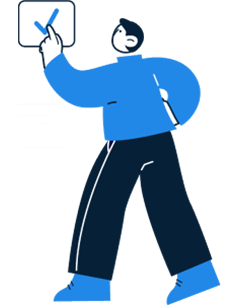




By clicking "Send" you agree to us processing your information
By clicking "Send" you agree to us processing your information